Sidebar is back! New layout and more — February 2024 updates

Learn about the new sidebar that offers quick access to frequently used pages, recent apps and updated team and workspace context switchers.
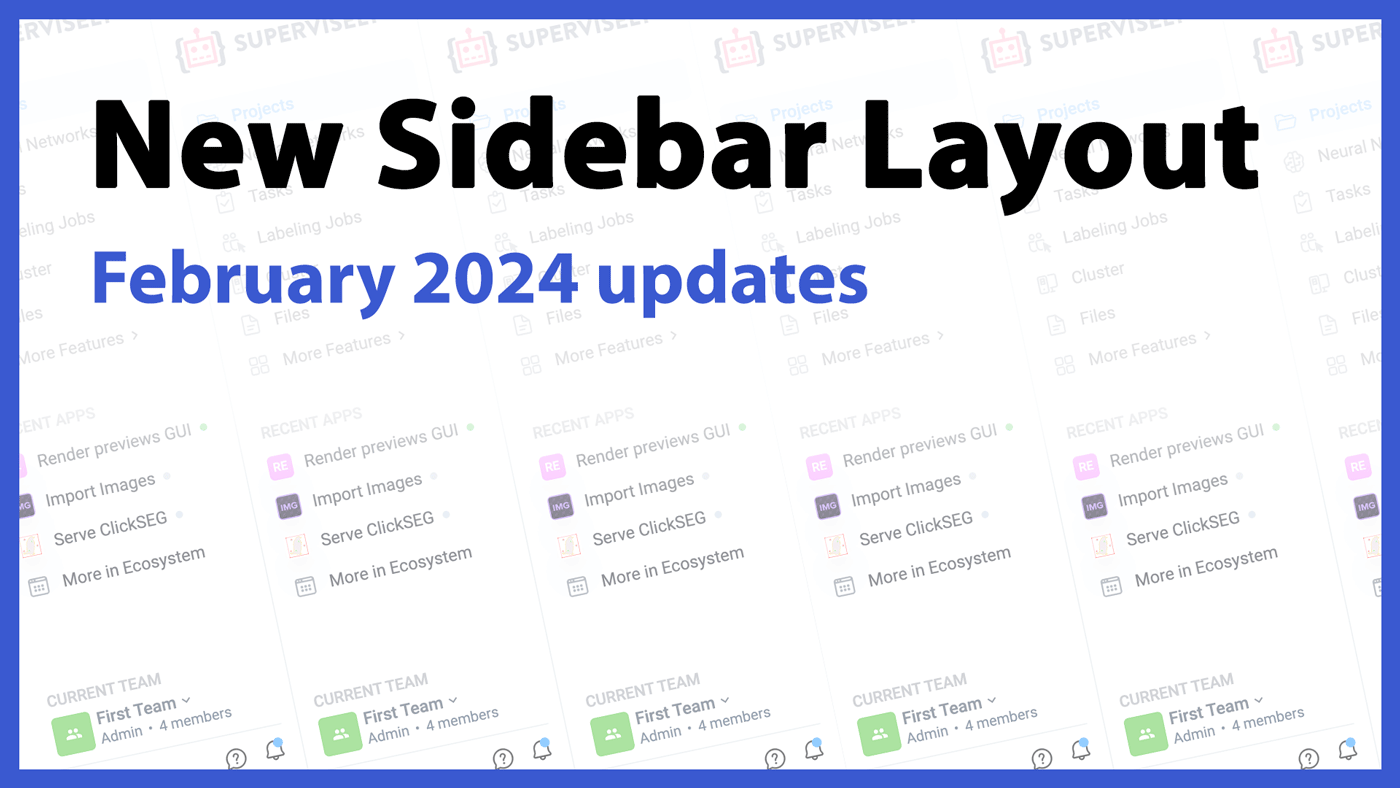
Table of Contents
Over the past few months, our team at Supervisely has been diligently working on a multitude of exciting enhancements.
We’ve introduced new features, squashed pesky bugs, and most importantly, elevated the user experience by revamping the Supervisely dashboard. In this blog post, I’ll walk you through the notable changes we’ve made to the dashboard’s appearance.
Sidebar Menu is Back!
If you’ve been using Supervisely, you’re likely familiar with the Start button. It’s your gateway to accessing all the essential pages. However, we’ve observed that while the Start button aligns with Supervisely’s nature as an Operational System for Computer Vision, it requires an extra click to reach your desired page.
Additionally, for our new users, the Start button menu can appear a bit overwhelming. With Supervisely’s rich functionality, it’s easy to feel like you’re in a maze! 😅
Fear not! We’ve introduced a sidebar menu that simplifies navigation. This menu highlights the most crucial and frequently used sections, including Projects, Labeling Jobs, and Neural Networks. But hey, if you’re attached to the Start button, no worries — you can still access the old menu by clicking on More Features in the sidebar.
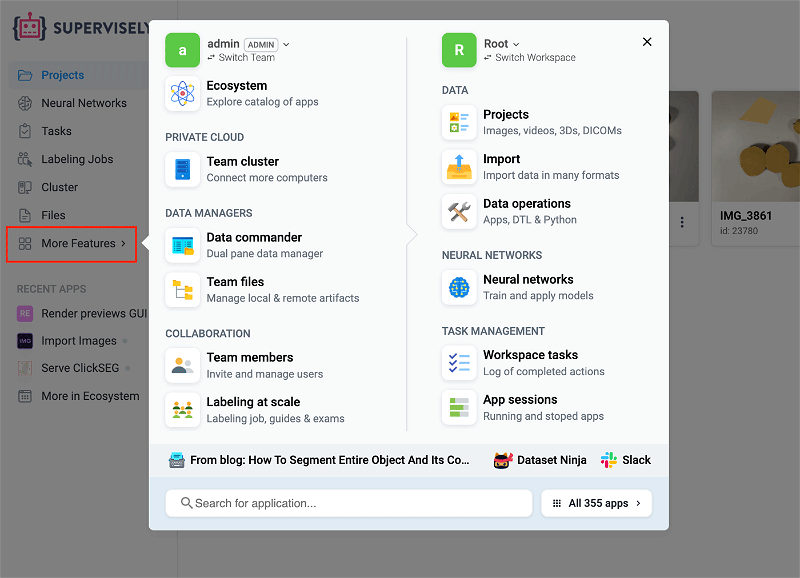 The old menu is still there!
The old menu is still there!
New place for User, Team and Workspace
In Supervisely you always work with one or more teams. This way you can share projects, neural network artifacts or tasks with multiple people within a single space.
But wait, there’s more! We also have a concept of a workspace: a way to separate projects into multiple "rooms". Apart from teams, workspaces don't have their own permissions or users.
We had those two context switch menus next to each other in the header bar, always on the screen, always there for you to switch the current team or workspace. But we've noticed, that the majority of the users don't switch them often. Sometimes, it's more than enough to have a single team and a single workspace at all! Yet, those switches were occupying too much of the user interface.
We’ve relocated the current team context switch button to the sidebar. Not only is it more informative, providing quick access to the members list and other team actions, but it also simplifies the interface. But hold on — what about workspaces?
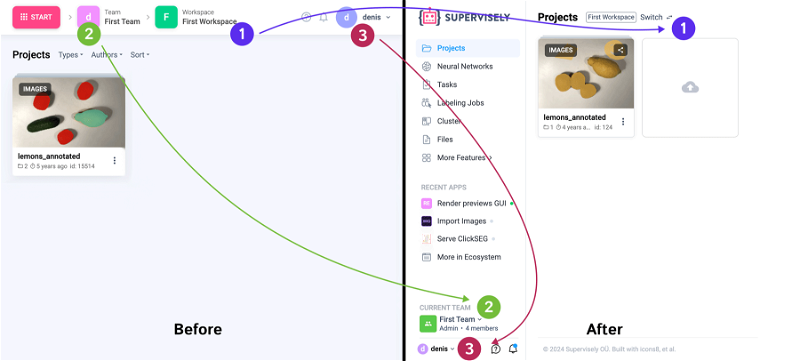 Where the things are now
Where the things are now
Switch Workspace only when needed
There is an important difference between teams and workspaces.
Teams segregate everything: projects, tasks, team files, labeling jobs, applications — you name it! Essentially, each team represents a distinct realm within Supervisely.
Workspaces are a bit more focused. They only separate projects and tasks within a team. Think of workspaces as quick filters. When your list of projects or tasks becomes unwieldy, workspaces come to the rescue.
Yet, we used to show the current workspace and the switch context button on every single page, even if switching the current workspace does nothing, say, for the list of labeling jobs.
Now, we only show the current workspace switch button only on sections, where it genuinely switches the context: specifically, at the projects list page and the tasks page. Keep an eye out for it next to the page title.
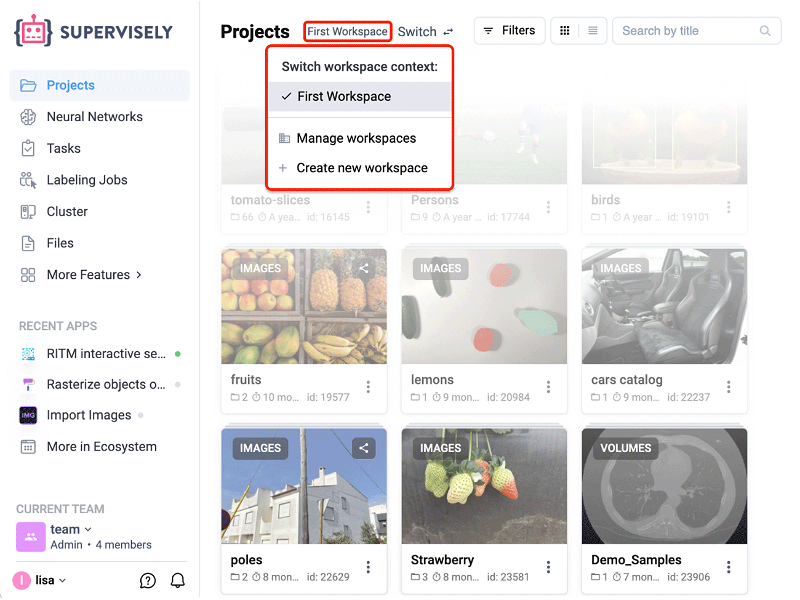 Workspace Switcher
Workspace Switcher
Recent Apps
The concept of Supervisely Apps is really important to understand how Supervisely works. Whether you want to train a neural network, import more images or calculate some statistics you run a Supervisely App: one of the hundreds of interactive web widgets, available in our Ecosystem.
Just like a real application, it's important to understand what Apps are running right now or start again the one you use often. Now, with a new panel in the sidebar, you can quickly jump to your recent — or the most popular Apps!
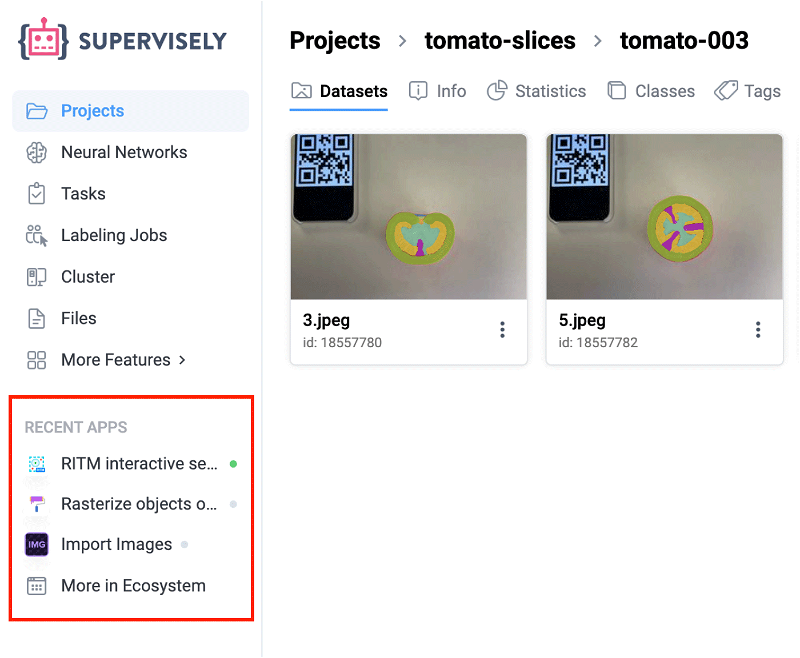 Your recent Supervisely Apps
Your recent Supervisely Apps
Conclusion
The recent update includes many more new improvements and great features, which we will discuss in the next blog posts. Stay tuned and enjoy Supervisely!
Supervisely for Computer Vision
Supervisely is online and on-premise platform that helps researchers and companies to build computer vision solutions. We cover the entire development pipeline: from data labeling of images, videos and 3D to model training.

The big difference from other products is that Supervisely is built like an OS with countless Supervisely Apps — interactive web-tools running in your browser, yet powered by Python. This allows to integrate all those awesome open-source machine learning tools and neural networks, enhance them with user interface and let everyone run them with a single click.
You can order a demo or try it yourself for free on our Community Edition — no credit card needed!







